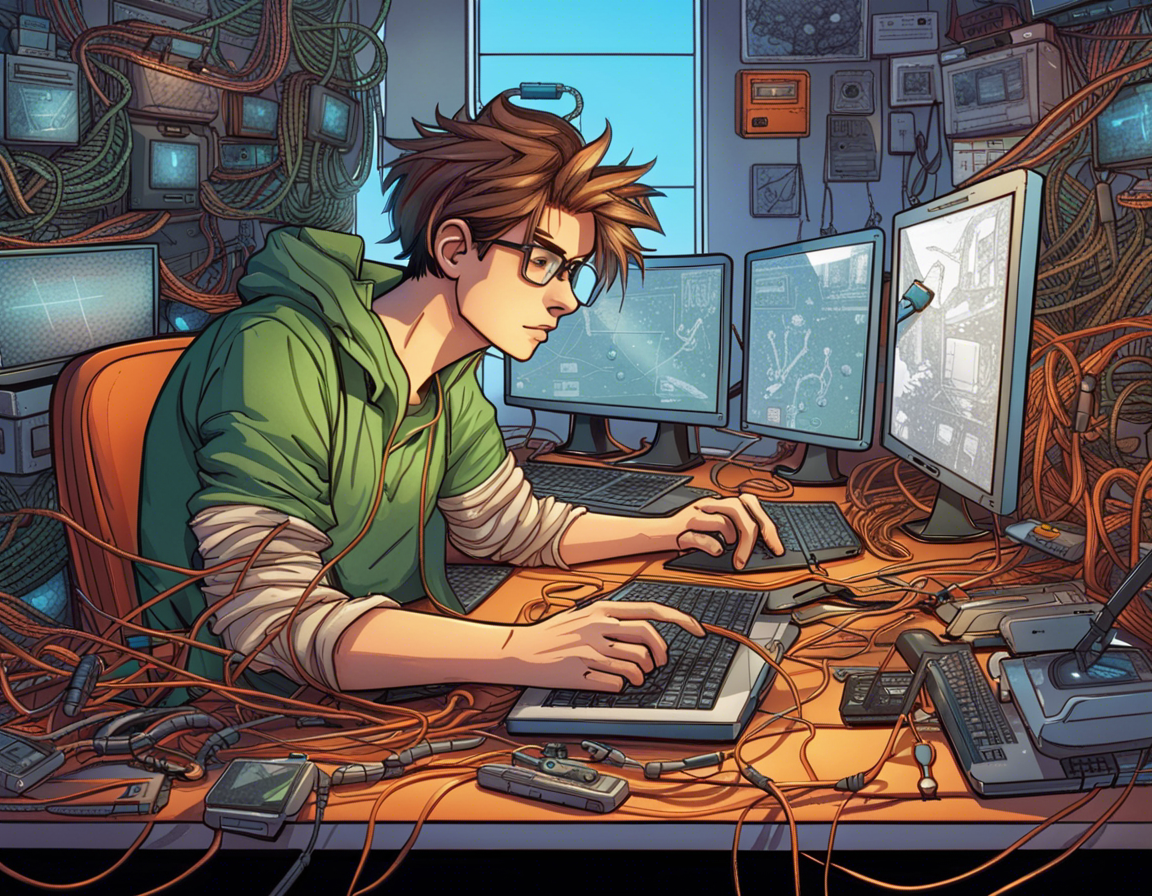Can You Build Funnels With Builderall

What is a Funnel?
A sales funnel is a marketing term used to describe the journey potential customers go through on their way to becoming actual customers. A typical sales funnel is made up of three parts:
The Purpose of a Funnel
A funnel is a specific type of internet marketing strategy designed to lead potential customers through a series of steps in order to purchase a product or service.
The customer journey typically starts with awareness of a problem or need, followed by consideration of possible solutions, and finally a purchase decision.
A well-designed funnel will take potential customers through each of these steps, gradually narrowing down the field of options until they land on your product or service as the best possible solution.
Funnels are sometimes also referred to as sales funnels or marketing funnels.
The Parts of a Funnel
A typical marketing funnel is made up of several different stages, including:
-Awareness: During this stage, potential customers become aware of your brand or product.
-Interest: Once they’re aware of your brand, they start to develop an interest in what you have to offer.
-Consideration: During this stage, customers begins to compare your product or service to others on the market.
-Intent: At this stage, customers are ready to purchase your product or service.
-Purchase: This is the final stage of the funnel, where customers actually make a purchase.
Not all marketing funnels are created equal. The stages listed above are just a general guideline—depending on your business, you may need to add or remove steps from your funnel. For example, if you’re selling a physical product, you probably won’t need to worry about the awareness or intent stages (since potential customers will likely be familiar with your product before they even start considering a purchase).
How to Build a Funnel with Builderall
Builderall is an all-in-one platform that gives you everything you need to create and grow your online business. You can create funnels with Builderall to help you capture leads and sell products or services. In this article, we'll show you how to build a funnel with Builderall.
Step 1: Choose a Template
The first step to building a funnel with Builderall is to choose a template. Builderall has a variety of templates to choose from, so you can pick the one that best suits your business.
Once you've chosen a template, you'll be able to customize it to your liking. You can add or remove elements, change the colors, and more.
Builderall also makes it easy to add opt-ins and other forms of conversion tracking to your funnel, so you can make sure you're getting the most out of your traffic.
Step 2: Customize Your Funnel
Now that you have your funnel created, it's time to start driving traffic to your landing pages. But first, you'll need to customize the design of your funnel pages to match your brand.
Builderall offers a wide variety of page templates and widgets that you can use to create beautiful and optimized landing pages. To access the templates, just click on the "Templates" tab in the left sidebar of your builderall account.
Once you've found a template you like, click on the "Use This Template" button to load it into your funnel builder. From there, you can make further changes to customize the look and feel of your funnel pages.
Once you're happy with your funnel design, it's time to start driving traffic to your landing pages so you can start generating leads and sales!
Step 3: Connect Your Domain
Now that you have your pages created, it’s time to connect your domain. This is required in order for Builderall to function as a funnel builder.
If you don’t have a domain yet, you can purchase one through Builderall. Go to “My Sites” and then click on the “Domains” tab. Type in the name of the domain you want and then select the extension (.com, .net, .org, etc.).
Builderall will then search to see if that domain is available. If it is, you can add it to your cart and checkout. If it’s not available, you’ll need to choose a different domain.
Once you have your domain, go back to the “My Sites” tab and click on the “Connect Domain” button. Enter your domain name and then click on the “Connect Domain” button again.
You should now see a message that says “Domain Connected Successfully!” and your domain should be listed under the “Domains” tab.
Step 4: Publish Your Funnel
Now that you have your funnel built and tested, it's time to publish it so the world can see it!
Here's how:
- In the Builderall editor, click the Publish button in the top right-hand corner.
- A menu will pop up, giving you three options: Preview, Save & Exit, and Publish.
- Choose Publish.
- Enter a name for your funnel and click Save & Exit. Builderall will then take you to the Funnels tab, where you'll see your new funnel live and ready to go!
What are the Benefits of Using Builderall to Build Funnels?
Builderall is a cloud-based platform that allows you to create various types of online marketing funnels. You can use Builderall to create sales funnels, subscription funnels, lead capture funnels, and more. The platform is easy to use and comes with a drag-and-drop editor. In this article, we'll take a look at some of the benefits of using Builderall to build funnels.
Cost
The pricing model for Builderall is based on a tiered system where you pay more for more features and functionality. You can start with the basics for $29.90 per month, which gives you access to most of the funnel-building features, or you can scale up to the $97 per month package that unlocks all the features.
The cost of Builderall is actually very reasonable when you compare it to other funnel-building platforms out there. For example, ClickFunnels starts at $97 per month, while LeadPages starts at $37 per month. So, if you’re looking for a platform that offers a lot of features at a reasonable price, Builderall is definitely worth considering.Ease of Use
The benefits of using Builderall to build funnels are many, but the biggest one has to be ease of use. If you've ever tried to build a funnel with another platform, you know how difficult it can be. With Builderall, everything is drag and drop. There's no need to hire a designer or learn coding. You can create beautiful pages and funnels with just a few clicks.
Time Savings
If you're looking to build a funnel quickly and efficiently, Builderall is a great platform to use. With its drag-and-drop editor, you can create complex funnels with ease, and without having to code or hire a developer. Plus, its visual funnel builder makes it easy to see how your funnel will look and flow, so you can make necessary adjustments along the way. Overall, using Builderall can save you time and money in the funnel building process.