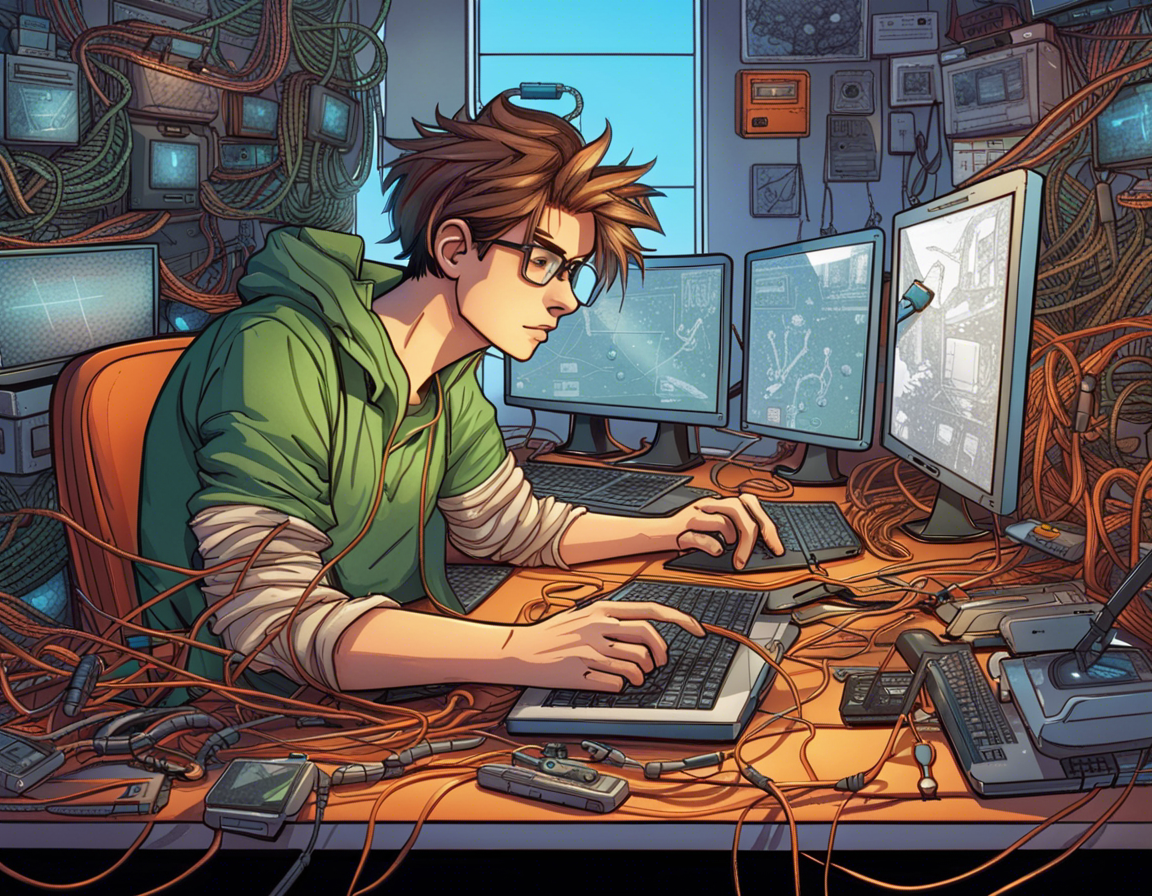How To Cancel Beachbody On Demand

How To Cancel Beachbody On Demand
If you are not happy with the Beachbody On Demand service, you can cancel your subscription at any time. The process is simple and only takes a few minutes to complete. After you cancel, you will still have access to the service for the remainder of your current billing cycle.
How to cancel if you're a monthly member
- Go to Beachbody On Demand.
- Hover over the profile icon in the top right corner, and select "My Account" from the drop-down menu.
- Click on "Cancel Membership" in the "Your Membership" section.
- Follow the prompts to cancel your membership.
How to cancel if you're an annual all-access member
If you're an annual all-access member, you can cancel your Beachbody On Demand membership at any time by logging into your account and going to the My Account page. From there, click on the Cancel Membership button and follow the instructions.
What Happens When You Cancel
When you cancel your Beachbody on Demand subscription, you will lose access to all of the content that you have paid for. This includes any workouts, meal plans, or other programs that you have purchased. You will also no longer have access to the Beachbody on Demand customer support team.
You'll still have access to your account until the end of your billing period
When you cancel your Beachbody On Demand membership, you'll still have access to your account until the end of your billing period. After that, your account will be deactivated and you won't be able to log in or access any of your account information.
You won't be able to access any of the content or programs you've already paid for
When you cancel your membership, you'll still have access to the services and content you've already paid for through the end of your current billing period. After that, your access to courses, programs, and other content will end. Any certificates or specializations you've earned will also be revoked.
How To Avoid Getting Charged Again
Cancelling your Beachbody on Demand account is a pretty simple process. You just need to go to the website and follow the prompts. However, there is one thing you need to be careful of. You need to make sure that you cancel your account before the next billing cycle. If you don't, you will be charged again. Let's get into the details.
Make sure you cancel your account before your billing period ends
If you cancel your account after your billing period has already ended, you will not receive a refund and will be responsible for the full amount of the next billing cycle. To avoid being charged again, make sure you cancel your account before your billing period ends.
If you're an annual all-access member, make sure you cancel your subscription before your renewal date
It's important to cancel your subscription before your renewal date to avoid getting charged again. Here's how:
- Log in to your account.
- Click on the "My subscriptions" link.
- Click on the "Cancel subscription" link for the annual all-access membership that you want to cancel.
- Follow the instructions on the screen to confirm that you want to cancel your subscription.